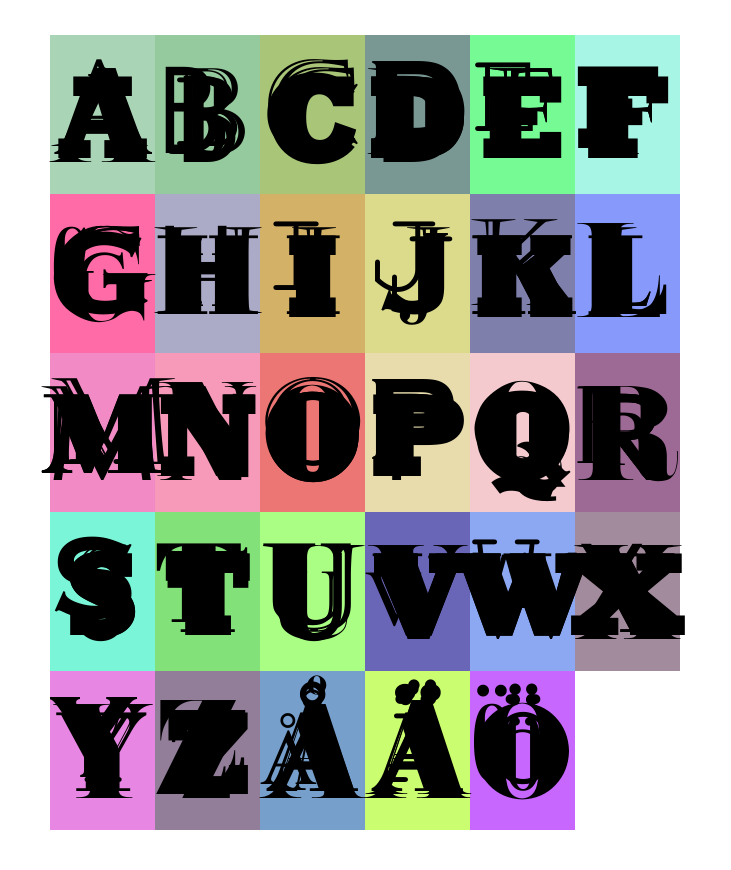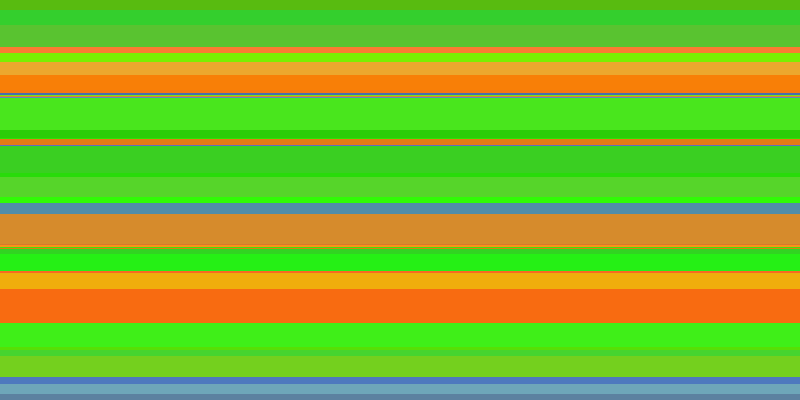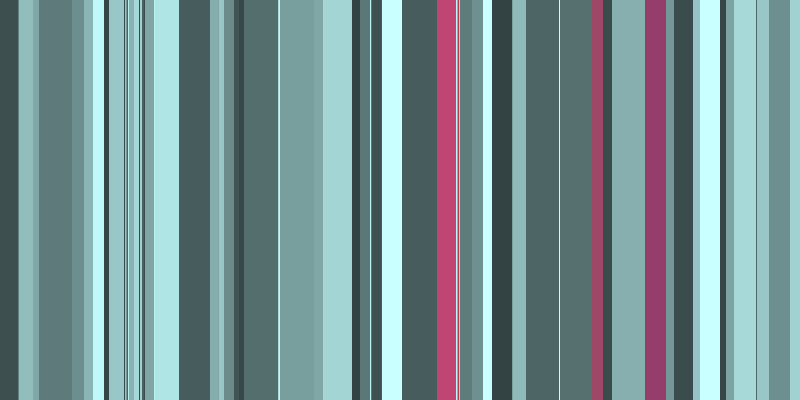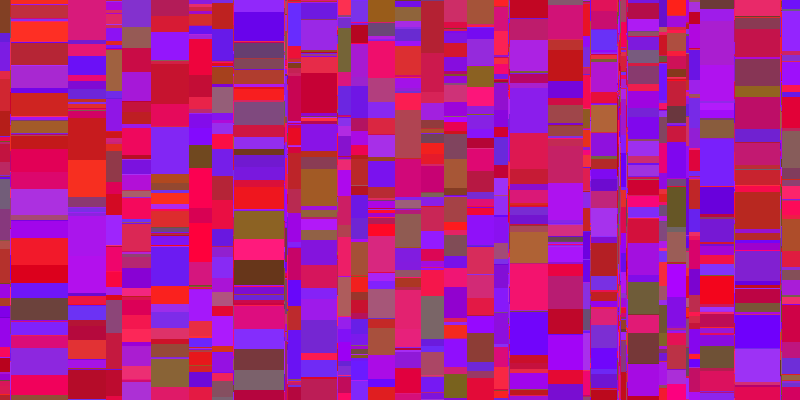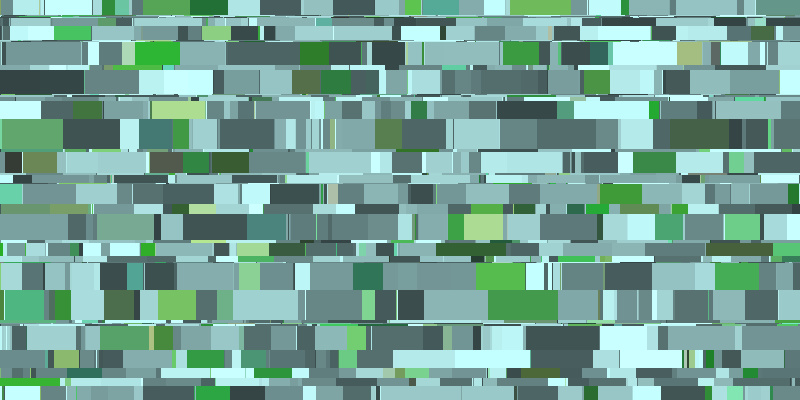Last weekend I started playing with the new Qt 5 particle effect system. One interesting effect I found in the examples was using custom particles and OpenGL shaders to color the moving particles, producing a cool-looking image on the screen made of “live” pixels. For this blog entry I have drawn an image of a skull, which in the example gets rotated and scaled across easing curves to further enhance the effect and finally fed to the particle system.
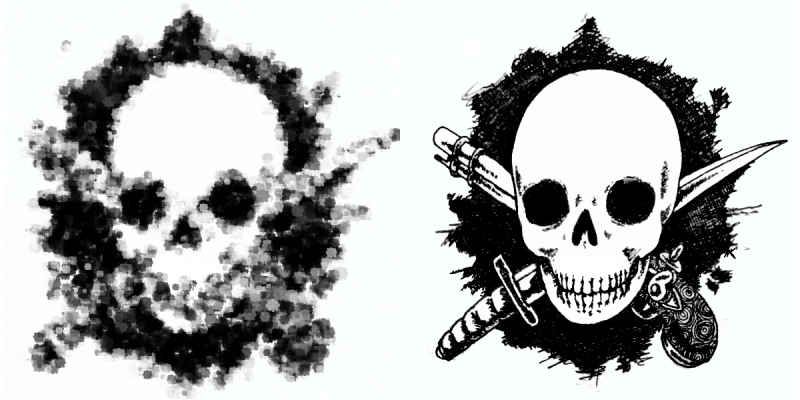
The original drawing with and without the effect
Show code »
livepixels.qml:
import QtQuick 2.0
import QtQuick.Particles 2.0
Rectangle{
width: 800; height: 480
ParticleSystem {
width: image.width
height: image.height
anchors.centerIn: parent
Emitter {
size: 15
sizeVariation: 10
speed: PointDirection { xVariation: 8; yVariation: 8 }
emitRate: 10000
lifeSpan: 2000
anchors.fill: parent
}
CustomParticle {
property real maxWidth: parent.width
property real maxHeight: parent.height
property variant particleTexture: ShaderEffectSource {
sourceItem: Image { source: "particle.png" }
hideSource: true
}
property variant pictureTexture: ShaderEffectSource {
sourceItem: sourceImage
hideSource: true
live: true
}
vertexShader:"
uniform highp float maxWidth;
uniform highp float maxHeight;
varying highp vec2 fTex2;
varying lowp float fFade;
uniform lowp float qt_Opacity;
void main() {
fTex2 = vec2(qt_ParticlePos.x / maxWidth, qt_ParticlePos.y / maxHeight);
highp float t = (qt_Timestamp - qt_ParticleData.x) / qt_ParticleData.y;
fFade = min(t*4., (1.-t*t)*.75) * qt_Opacity;
defaultMain();
}
"
fragmentShader: "
uniform sampler2D particleTexture;
uniform sampler2D pictureTexture;
varying highp vec2 qt_TexCoord0;
varying highp vec2 fTex2;
varying lowp float fFade;
void main() {
gl_FragColor = texture2D(pictureTexture, fTex2) * texture2D(particleTexture, qt_TexCoord0).w * fFade;
}"
}
}
Item {
id: sourceImage
width: image.width; height: image.height
anchors.centerIn: parent
Image{
id: image
source: "skull.png"
scale: 1 + 0.15*Math.random()
Behavior on scale {
NumberAnimation { duration: 3000; easing.type: Easing.InOutQuad }
}
Timer {
interval: 3000
repeat: true; running: true
onTriggered: parent.scale = 1 + 0.15*Math.random()
}
transform: Rotation {
id: rotation
property real value: Math.random()
property bool reverse: Math.random() > 0.5
origin.x: image.width/2; origin.y: image.height/2
axis.x: Math.random() < 0.2 || value < 0.5
axis.y: Math.random() < 0.2 || value >= 0.5
SequentialAnimation on angle {
loops: Animation.Infinite
NumberAnimation {
from: 0.0; to: rotation.reverse ? -8.0 : 8.0
duration: 2500; easing.type: Easing.InOutQuad
}
NumberAnimation {
from: rotation.reverse ? -8.0 : 8.0; to: 0.0
duration: 2500; easing.type: Easing.InOutQuad
}
}
}
}
}
}